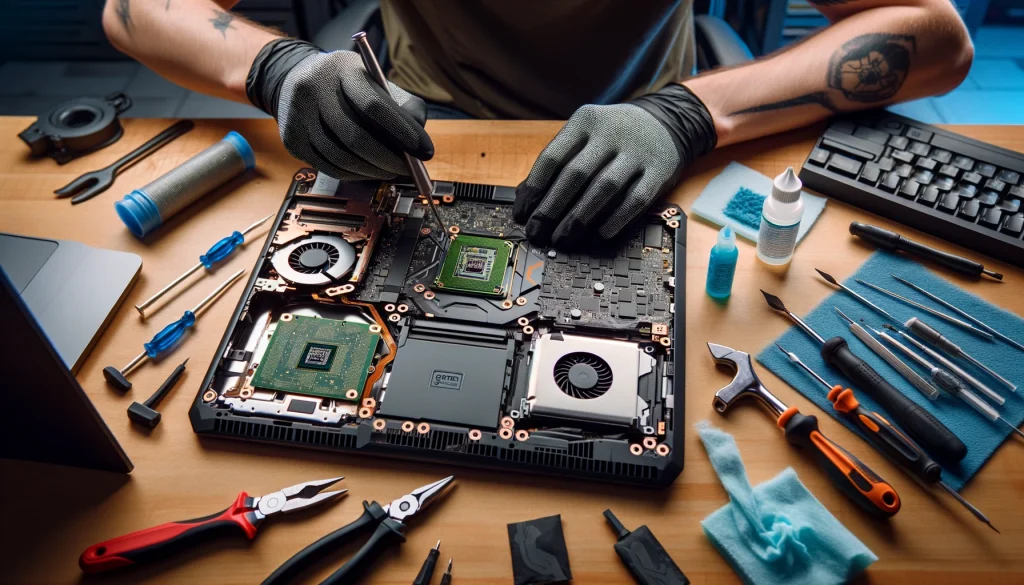In this article I want to tell you about the three most common and fatal mistakes when servicing a video card yourself, which are very easy to make without having certain experience and skills.
1. The first and most common mistake is when replacing thermal pads.
It’s no secret that over time, thermal pads become unusable. Trite dry out from constant exposure to high temperatures. In modern video cards, they are present on almost all heated elements. During the replacement process, the following mistakes can easily be made:
- The choice of thermal pads is not in size (thinner or thicker than the original one): Doing so is strongly not recommended! The fact is that each manufacturer strives to use thermal interfaces of different sizes in their video card, and this is due to the features of a particular video card model. A difference of one or two millimeters can lead to improper cooling of the element or the video chip itself, as it will not properly contact the cooling surface. As a result, this can lead to disastrous consequences.
- Applying thermal paste over a leaky or deformed thermal pad.
This method does not work, since the thermal paste will simply spread and there will be no positive effect from this.
- Applying one thermal pad to another:
Also a very common mistake is to remove thermal pads from old or failed video cards and apply them on top of each other in order to get closer to the thickness of the original. I’ll tell you right away what this error leads to – the air between several thermal interfaces will not go anywhere, and when the element is heated, an effect will occur, which is called a “bath” in the common people. The video card will either not start due to severe sagging of the GPU, but if it does start, it will work in this mode until the video chip fails, and with such operation it will come very soon.
2. The second and no less common mistake is the incorrect replacement of thermal paste.
An incorrectly applied layer of thermal paste on the video chip chip leads to its overheating and further fall off.
To do everything right, first of all, you need to get rid of the already applied and dried thermal paste. This should be done carefully and without the use of brute physical force or sharp objects that can damage the surface of the crystal.

Next, you need to apply the correct layer of thermal paste to the GPU die of the video card. Not too thick a layer so that the thermal paste does not spread. And not too thin a layer so as not to leave open areas of the crystal. See picture below.


3. The third error includes: – not using insulating gaskets under the video card bolts, if they are provided there.
Insulating pads are rarely found in modern video cards, which cannot be said about older versions of video cards. There they are and are present so that the screw head does not touch various elements, otherwise they may touch, which can cause a short circuit. So do not ignore the insulating pads in the places where they are present.