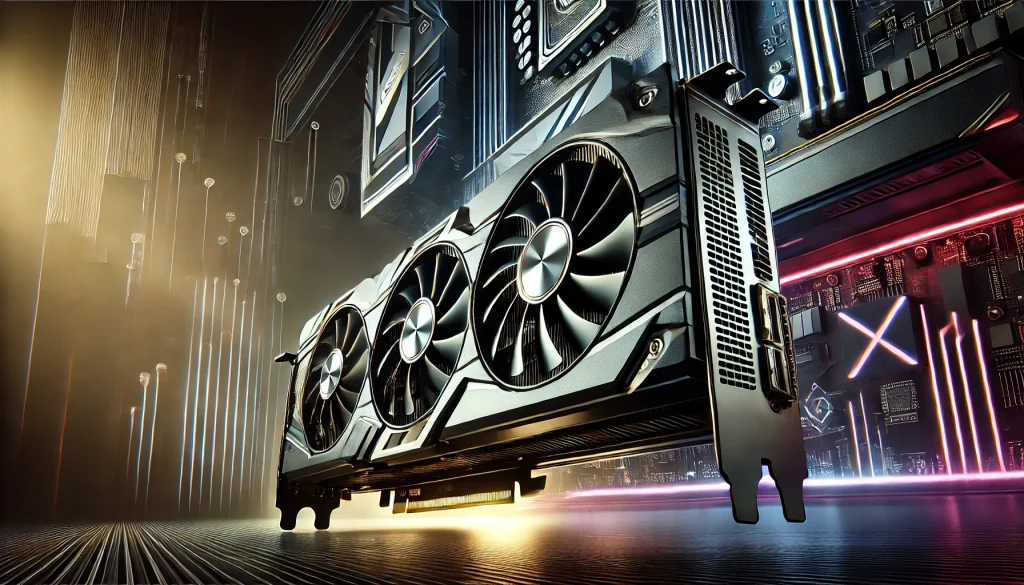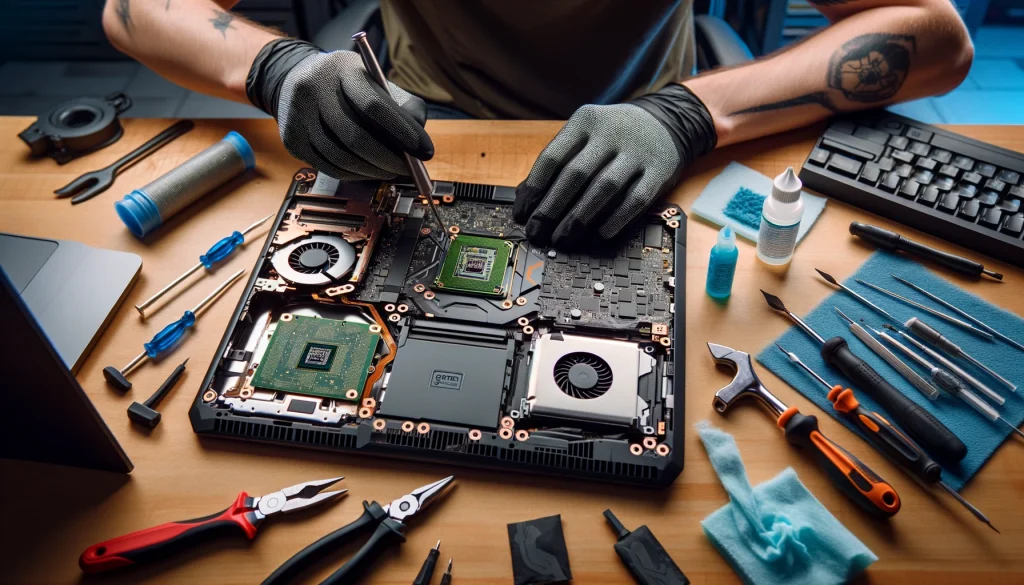So, you still decided to buy a computer in a store or order a PC assembly from specialists. And you immediately had a lot of questions, which this article is designed to answer. Just a few simple tips on how to choose the right, and in the future, operate your electronic assistant, how to properly care for your computer. Buying a desktop computer or laptop, future users ask themselves the same question: “Which computer to choose?” Of course, a computer store sales consultant is called to help you in this matter, but you can save a lot of time, and, very often, money if you immediately seek help from a qualified specialist .
, which will suit your task, taking into account all your needs for the operation of a future computer, and will offer the most optimal set of components and software. Transporting a computer is a very important point. Before you take your computer out of the store, you need to make sure that the desktop computer case is fully assembled and carefully packaged. It is extremely important to avoid strong shaking during transportation, as some components can be seriously damaged during this, and in some cases, if transported incorrectly, they can fail and even cannot be restored. When you connect your computer for the first time, carefully follow the necessary instructions which are always included in the package. Do not install the computer near heating appliances and make sure that direct sunlight does not fall on the monitor, this will significantly reduce the life of computer equipment.

Timely care of the system unit is extremely important. Try to regularly and as often as possible remove dust from the outer surface of the system unit, we recommend using a vacuum cleaner, but to clean the inside of the system unit, try to gently vacuum without touching the boards and other parts inside. And remember that cleaning the computer from dust is always done when the computer is turned off, make sure that it is unplugged from the mains.
From time to time it is necessary to completely disassemble the system unit for a more thorough cleaning, but do not try to do it yourself if you are not experienced in this, as you can damage the components and parts of your computer or simply put it back together incorrectly.

With regards to the Monitor, it also needs to be regularly cleaned of dust; for this, special wipes and liquids are well suited for you, which you can always purchase at any specialized computer store. Do not use abrasive or alcohol based cleaners! With them, you can easily erase the anti-reflective coating of the display or you can accidentally scratch it.
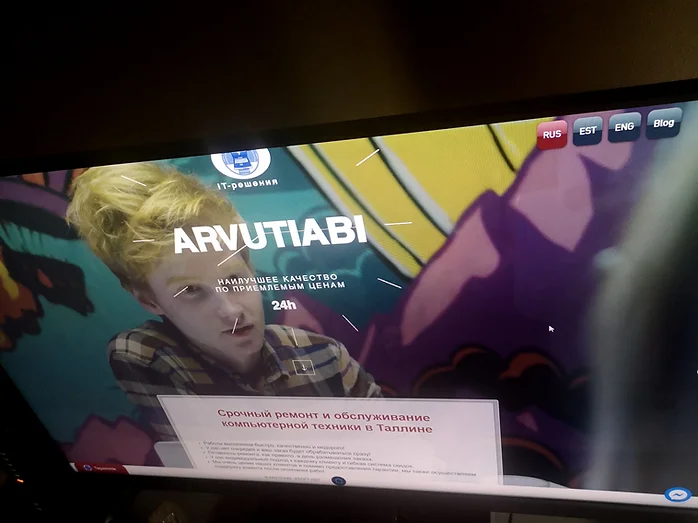
I am sure that at least once you had to see a sticky and already fairly muddy keyboard. Using such a printing device is such an unpleasant occupation. To avoid this, also clean your keyboard regularly.. To do this, first use a vacuum cleaner, and then wipe the surface with a damp cloth. We remind you that when cleaning the keyboard, the equipment must also be disconnected from the power supply. If, nevertheless, the keyboard is heavily soiled, it should be disassembled, having previously photographed so as not to forget the location of the keys, rinse the keys in warm water with any detergent, rinse, let it dry, collect dust from the surface of the keyboard unit with a vacuum cleaner and, in conclusion, return everything to its place and collect it back. Now you are officially armed with the basic rules and theoretical knowledge for caring for a personal computer.