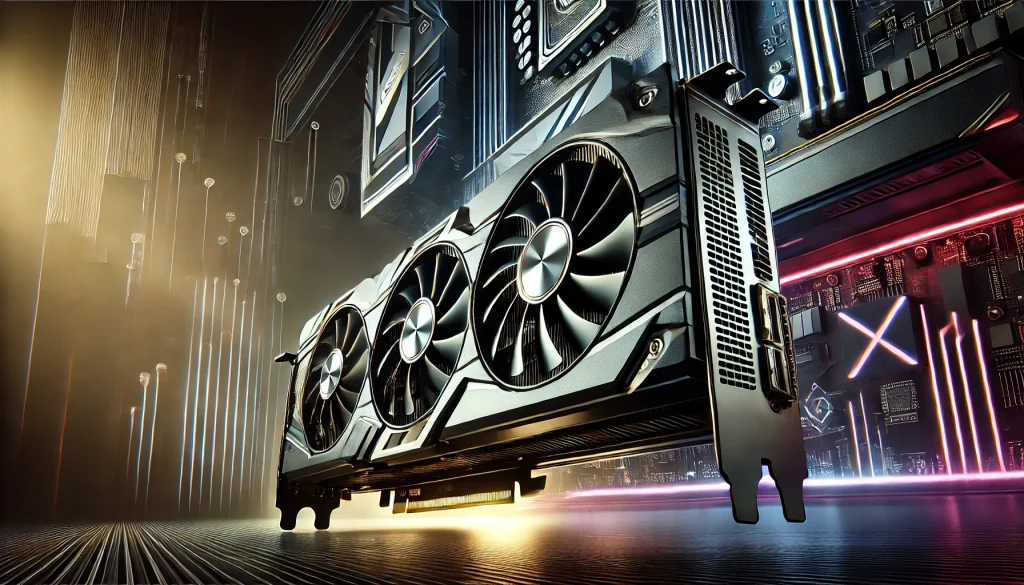Some users believe that laptop maintenance is: – a very simple and trifling matter. For this reason, they try to clean their laptop from dust and other contaminants on their own. In fact, one of the most difficult parts of preventive cleaning is, of course, disassembling and assembling the laptop back. If you are confident in your abilities and think that you can disassemble and then assemble your device yourself, then feel free to start cleaning. In this case, self-prevention is quite justified. In this article, we give you practical advice and warnings from our specialist.
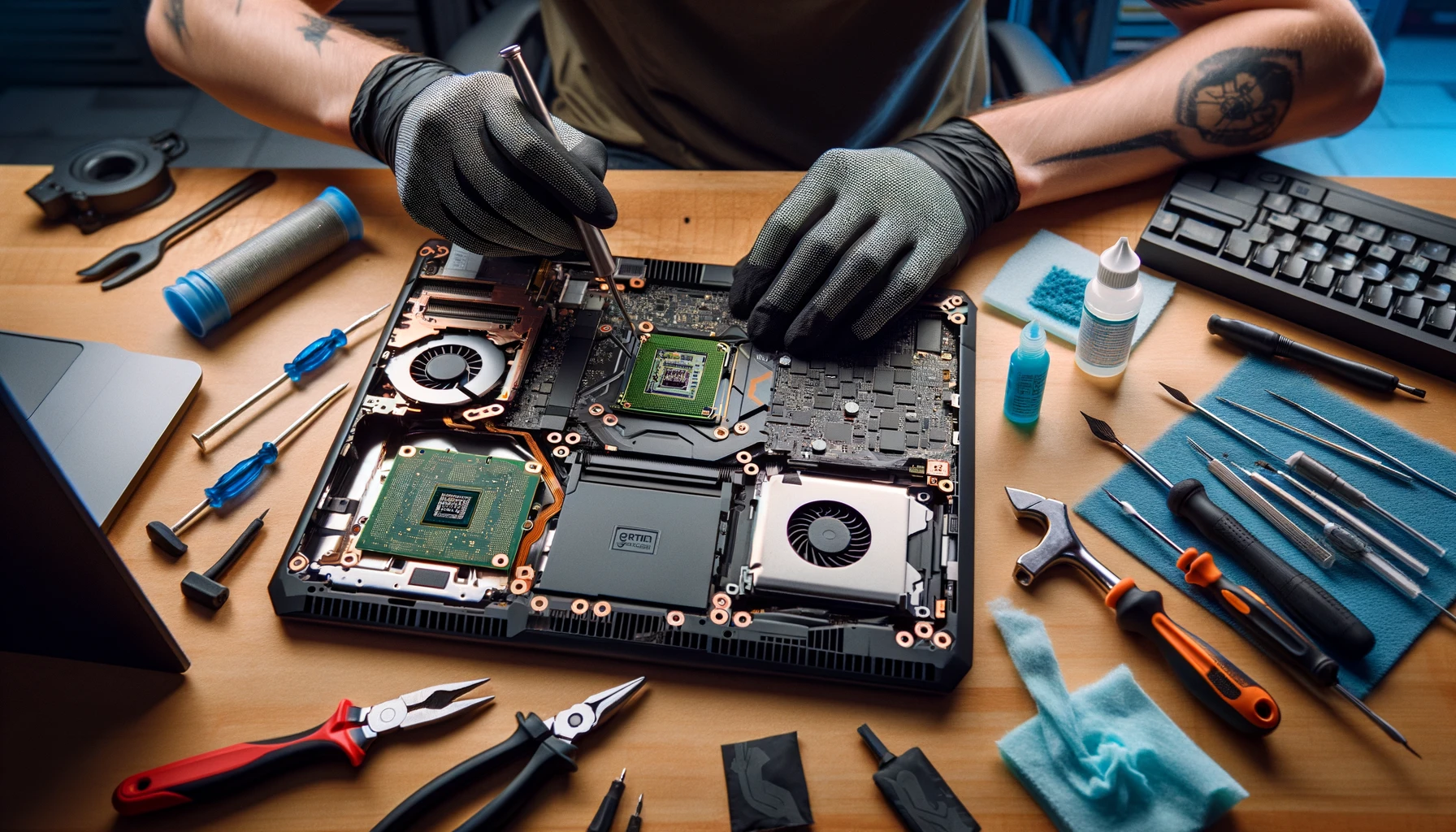
Disassembly of the laptop for preventive cleaning:
It is advisable to first familiarize yourself with the documentation of the disassembled laptop (download instructions for disassembling the laptop from the developer’s website or watch a video on YouTube). Since all laptops are disassembled differently, and each model has its own nuances when disassembling. In case you are disassembling a laptop for the first time and do not have much experience in disassembling and assembling, it is ideal to sign each screw. Where it was unscrewed from, and even better – draw a diagram, indicating all the screws, connectors and disconnected cables. However, even with detailed disassembly instructions, beginners are not always able to complete it. The first rule when disassembling any laptop is to de-energize it. Pull out the charger and unfasten the battery. In no case should you start preventive maintenance of a laptop with the laptop batteries not disconnected. The main thing when disassembling is not to spoil your work laptop. To do this, you do not need to make too much effort to separate the latches, take your time and, most importantly, prepare the right tool. A very common mistake is when the splines break off the screws due to inexperience, due to the wrong screwdriver. If you feel that the latches do not release and do not give in, then you are doing something wrong. Don’t overdo it by any means. It is better to ask for a hint on the manufacturer’s website or on Youtube. Now on the Internet you can find a lot of videos on disassembling a particular laptop model. due to the wrong screwdriver. If you feel that the latches do not release and do not give in, then you are doing something wrong. Don’t overdo it by any means. It is better to ask for a hint on the manufacturer’s website or on Youtube. Now on the Internet you can find a lot of videos on disassembling a particular laptop model. due to the wrong screwdriver. If you feel that the latches do not release and do not give in, then you are doing something wrong. Don’t overdo it by any means. It is better to ask for a hint on the manufacturer’s website or on Youtube. Now on the Internet you can find a lot of videos on disassembling a particular laptop model.