
Why Does a Laptop Screen Fail?
A laptop screen is one of the most vulnerable parts of the device. Failures can occur for various reasons:
- Mechanical damage — drops, impacts, pressure on the lid.
- Manufacturing defects — matrix defects, backlight issues.
- Wear and tear over time — pixel burn-in, backlight degradation.
- Connection problems — cable or connector damage.
- Graphics card issues — artifacts, lines, flickering images.
How to Know When Your Laptop Screen Needs Replacement

Before replacing the display, it’s important to determine if the problem is actually with the screen. The main signs include:
- Cracks, spots, or streaks on the screen.
- The image is visible but appears dim or with artifacts.
- The screen does not turn on, but an external monitor works when connected.
- Flickering backlight or sudden brightness changes.
- Vertical or horizontal lines on the display.
Important! If the laptop does not output an image even to an external monitor, the problem is likely with the graphics card, cable, or motherboard. In this case, it is best to consult a computer repair service for diagnostics.
How to Choose a New Laptop Screen
If you need a professional laptop screen replacement in Tallinn, it’s best to trust the experts.
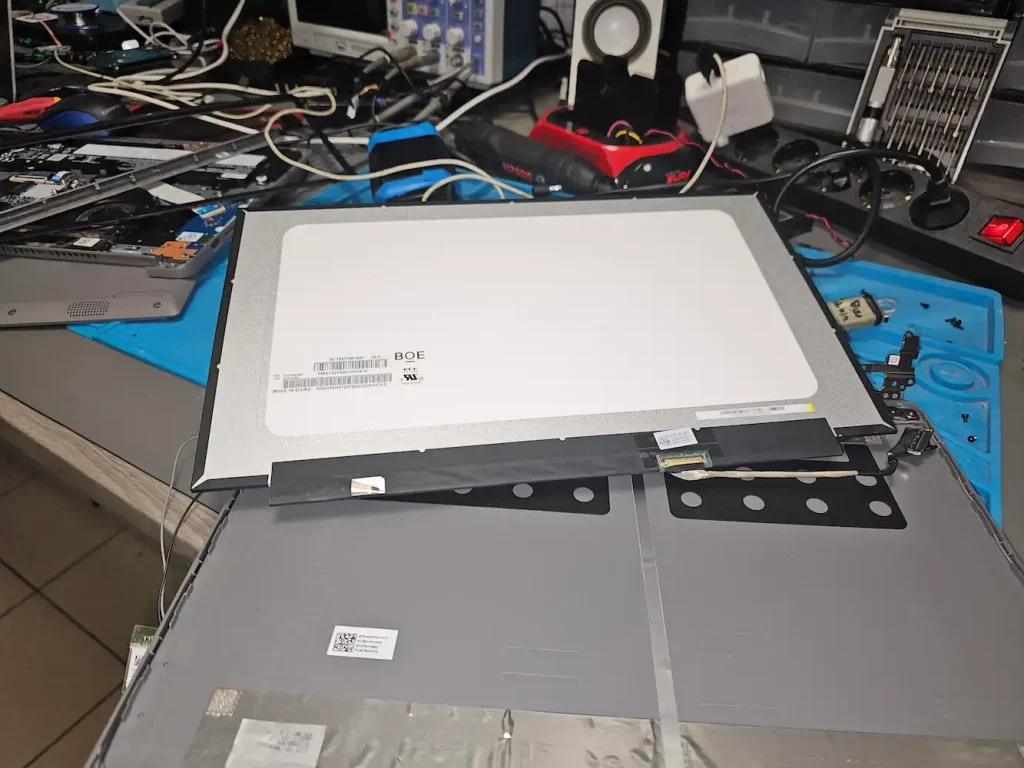
When selecting a new display, consider the following:
- Size and resolution — for example, 15.6 inches with Full HD (1920×1080).
- Screen type — TN, IPS, or OLED. IPS provides better viewing angles and color reproduction.
- Mounting and connectors — the new screen must match the laptop model.
- Refresh rate — standard 60Hz or 120/144Hz for gaming.
- Original or compatible screen — originals are more expensive but guarantee 100% compatibility.
- The most reliable way to choose the correct screen is to remove the damaged or faulty display and check the label on the back. It contains the screen’s serial number, which can be used to find the exact replacement. It’s also essential to check the connector type (30-pin or 40-pin) and compare it with the one found on the replacement screen. This is the most precise way to ensure compatibility.
Step-by-Step Guide to Replacing a Laptop Screen

If you have basic technical skills, you can try replacing the screen yourself. If unsure, trust a laptop repair specialist in Tallinn.
- Turn off the laptop and remove the battery — this is important for safety.
- Disassemble the screen bezel — carefully pry it open with a plastic tool or card.
- Unscrew the mounting screws — the screen is usually secured with 4-6 screws.
- Carefully disconnect the ribbon cable — avoid pulling; it’s best to use tweezers.
- Install the new screen — connect the cable and secure the screws.
- Reassemble the laptop and turn it on — check if the new display works.
Common Mistakes When Replacing a Screen
Incorrect installation can lead to additional damage or improper screen operation. Here are common mistakes:
- Applying too much pressure during installation – can lead to cracks and screen damage.
- Incorrect cable connection – can result in no image or screen flickering.
- Using an incompatible screen – it’s essential to choose a model with identical specifications.
- Careless disassembly – can damage the mounts, case, or hinges.
- Working without anti-static protection – can damage electronics due to static discharge.
- Failing to test the screen before final assembly – always test the new screen before tightening the screws and snapping the bezel into place.
Professional laptop repair can help avoid these mistakes if you lack experience.
DIY Replacement vs Service Center
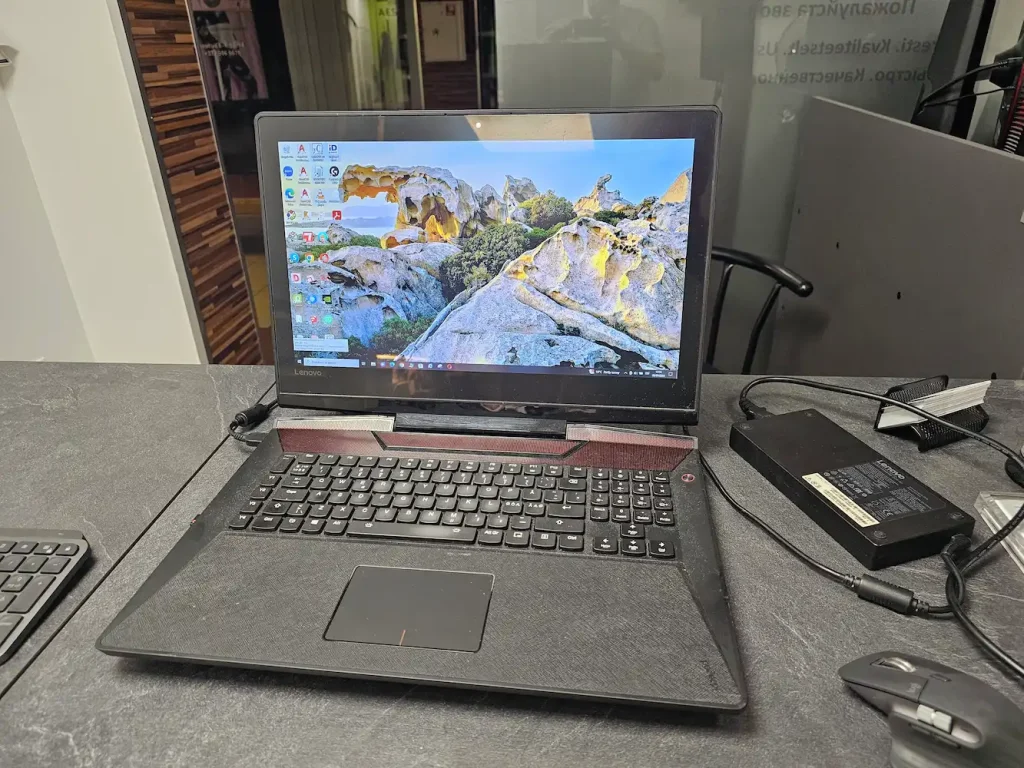
If you lack technical experience, it’s better to visit a professional repair service. Reasons include:
- Risk of damaging the cable or motherboard.
- Possibility of choosing the wrong display.
- Warranty on service work.
- Proper screen calibration and installation.
How Much Does Laptop Screen Replacement Cost in Tallinn?
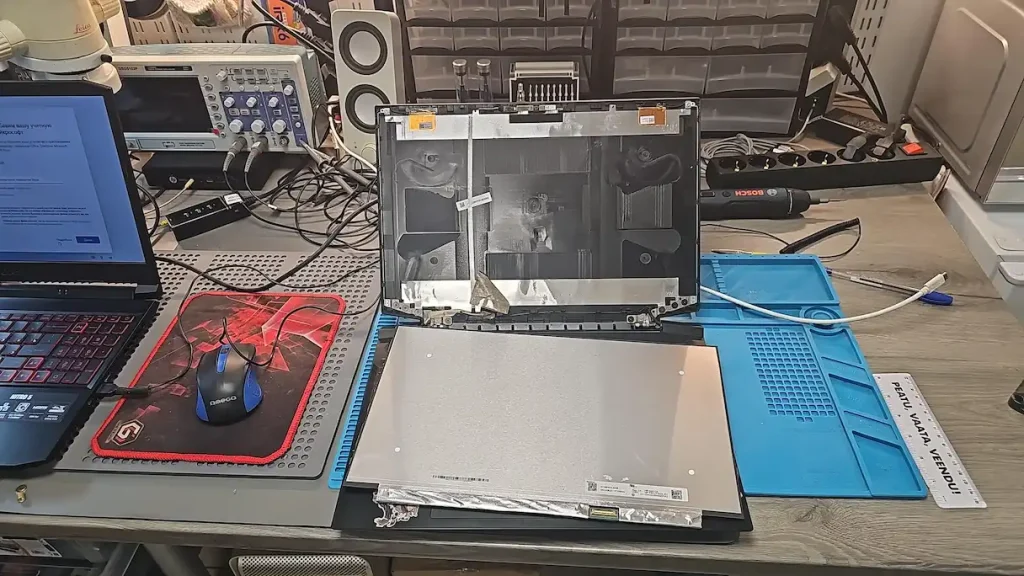
The cost depends on the laptop model and screen type. On average:
- Budget model screens — from €50
- PS Full HD matrix — from €100
- 4K or OLED displays — from €200
- Technician labor cost — from €30
You can check the exact repair cost on the laptop screen replacement service page.
How to Prevent Laptop Screen Damage in the Future

To extend the lifespan of your new display:
- Use a sturdy laptop case or bag.
- Never close the laptop with objects on the keyboard.
- Clean the screen with a soft cloth only.
- Do not carry the laptop by its lid.
- Regularly inspect the hinges and case condition.
Frequently Asked Questions (FAQ)
Can I replace a laptop screen without tools?
No, special tools are required for screen replacement, including a plastic pry tool, Phillips screwdriver, tweezers, and anti-static protection. Attempting to disassemble a laptop without tools may damage the case and mounts.
How do I know if a new screen is compatible with my laptop?
The best method is to remove the old screen and check the model number on the label. Then, find the exact same model or a compatible alternative with identical specifications (size, resolution, connector type, and mounting).
Can I install a screen with a different resolution?
In some cases, it’s possible but not recommended. The motherboard and graphics card may not support a higher or lower resolution, causing display issues.
How long does it take to replace a screen?
If you have experience, replacement may take 20-40 minutes. A beginner may need about an hour, especially for a first-time repair.
What should I do if the new screen does not display an image?
Check the cable connection and make sure it’s properly inserted into the connector. Try connecting an external monitor to determine if the problem is related to the graphics chip.
Conclusion

Laptop screen replacement is a simple procedure if you know the key aspects. The most important thing is to choose the right display and perform the replacement carefully. If you are not confident in your skills, it is better to entrust the job to professionals. This will save time, money, and nerves.
If you are unsure, you can contact our independent computer repair shop in Tallinn ARVUTIABI-ESOFT OÜ. ([link https://arvutiabi-esoft.ee/en/homepage/). We specialize in replacing laptop screens for Apple, Dell, HP, Lenovo, ASUS, Acer, MSI, Samsung, Sony, Toshiba, Fujitsu, Huawei, Xiaomi, Razer, LG, Microsoft Surface, Panasonic, Gigabyte, Medion, Packard Bell, Compaq, Alienware, Vaio, Clevo, Chuwi, and Teclast.
We respect laptop manufacturers and highly value their official service centers for their high level of professionalism, innovative technologies, use of original spare parts, and warranty service. Official service centers play a key role in maintaining the quality and reliability of devices, ensuring that users have confidence in the longevity of their equipment. We are open to cooperation with official services and laptop manufacturers to improve customer service quality, increase user awareness, and create the most comfortable conditions for laptop repair in Tallinn ([link – https://arvutiabi-esoft.ee/en/laptop-repair/) and technical support.


